Securing a Cassandra Database
This document serves as an introduction to using Cilium to enforce Cassandra-aware security policies. It is a detailed walk-through of getting a single-node Cilium environment running on your machine. It is designed to take 15-30 minutes.
NOTE: Cassandra-aware policy support is still in beta phase. It is not yet ready for production use. Additionally, the Cassandra-specific policy language is highly likely to change in a future Cilium version.
If you haven’t read the Introduction to Cilium & Hubble yet, we’d encourage you to do that first.
The best way to get help if you get stuck is to ask a question on Cilium Slack. With Cilium contributors across the globe, there is almost always someone available to help.
Setup Cilium
If you have not set up Cilium yet, follow the guide Cilium Quick Installation for instructions on how to quickly bootstrap a Kubernetes cluster and install Cilium. If in doubt, pick the minikube route, you will be good to go in less than 5 minutes.
Deploy the Demo Application
Now that we have Cilium deployed and kube-dns operating correctly we can
deploy our demo Cassandra application. Since our first
HTTP-aware Cilium Star Wars demo
showed how the Galactic Empire used HTTP-aware security policies to protect the Death Star from the
Rebel Alliance, this Cassandra demo is Star Wars-themed as well.
Apache Cassanadra is a popular NOSQL database focused on delivering high-performance transactions (especially on writes) without sacrificing on availability or scale. Cassandra operates as a cluster of servers, and Cassandra clients query these services via a the native Cassandra protocol . Cilium understands the Cassandra protocol, and thus is able to provide deep visibility and control over which clients are able to access particular tables inside a Cassandra cluster, and which actions (e.g., “select”, “insert”, “update”, “delete”) can be performed on tables.
With Cassandra, each table belongs to a “keyspace”, allowing multiple groups to use a single cluster without conflicting. Cassandra queries specify the full table name qualified by the keyspace using the syntax “<keyspace>.<table>”.
In our simple example, the Empire uses a Cassandra cluster to store two different types of information:
Employee Attendance Records : Use to store daily attendance data (attendance.daily_records).
Deathstar Scrum Reports : Daily scrum reports from the teams working on the Deathstar (deathstar.scrum_reports).
To keep the setup small, we will just launch a small number of pods to represent this setup:
cass-server : A single pod running the Cassandra service, representing a Cassandra cluster (label app=cass-server).
empire-hq : A pod representing the Empire’s Headquarters, which is the only pod that should be able to read all attendance data, or read/write the Deathstar scrum notes (label app=empire-hq).
empire-outpost : A random outpost in the empire. It should be able to insert employee attendance records, but not read records for other empire facilities. It also should not have any access to the deathstar keyspace (label app=empire-outpost).
All pods other than cass-server are Cassandra clients, which need access to the cass-server container on TCP port 9042 in order to send Cassandra protocol messages.
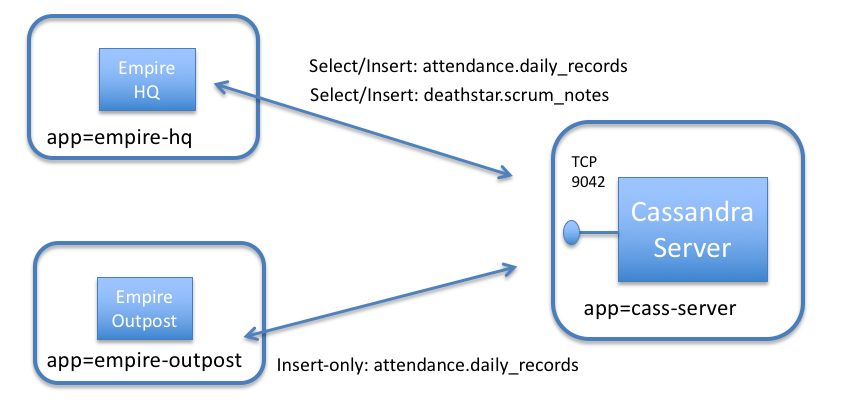
The file cass-sw-app.yaml contains a Kubernetes Deployment for each of the pods described
above, as well as a Kubernetes Service cassandra-svc for the Cassandra cluster.
$ kubectl create -f https://raw.githubusercontent.com/cilium/cilium/1.15.4/examples/kubernetes-cassandra/cass-sw-app.yaml deployment.apps/cass-server created service/cassandra-svc created deployment.apps/empire-hq created deployment.apps/empire-outpost created
Kubernetes will deploy the pods and service in the background.
Running kubectl get svc,pods will inform you about the progress of the operation.
Each pod will go through several states until it reaches Running at which
point the setup is ready.
$ kubectl get svc,pods
NAME TYPE CLUSTER-IP EXTERNAL-IP PORT(S) AGE
service/cassandra-svc ClusterIP None <none> 9042/TCP 1m
service/kubernetes ClusterIP 10.96.0.1 <none> 443/TCP 15h
NAME READY STATUS RESTARTS AGE
pod/cass-server-5674d5b946-x8v4j 1/1 Running 0 1m
pod/empire-hq-c494c664d-xmvdl 1/1 Running 0 1m
pod/empire-outpost-68bf76858d-flczn 1/1 Running 0 1m
Step 3: Test Basic Cassandra Access
First, we’ll create the keyspaces and tables mentioned above, and populate them with some initial data:
$ curl -s https://raw.githubusercontent.com/cilium/cilium/1.15.4/examples/kubernetes-cassandra/cass-populate-tables.sh | bash
Next, create two environment variables that refer to the empire-hq and empire-outpost pods:
$ HQ_POD=$(kubectl get pods -l app=empire-hq -o jsonpath='{.items[0].metadata.name}')
$ OUTPOST_POD=$(kubectl get pods -l app=empire-outpost -o jsonpath='{.items[0].metadata.name}')
Now we will run the ‘cqlsh’ Cassandra client in the empire-outpost pod, telling it to access the Cassandra cluster identified by the ‘cassandra-svc’ DNS name:
$ kubectl exec -it $OUTPOST_POD -- cqlsh cassandra-svc
Connected to Test Cluster at cassandra-svc:9042.
[cqlsh 5.0.1 | Cassandra 3.11.3 | CQL spec 3.4.4 | Native protocol v4]
Use HELP for help.
cqlsh>
Next, using the cqlsh prompt, we’ll show that the outpost can add records to the “daily_records” table in the “attendance” keyspace:
cqlsh> INSERT INTO attendance.daily_records (creation, loc_id, present, empire_member_id) values (now(), 074AD3B9-A47D-4EBC-83D3-CAD75B1911CE, true, 6AD3139F-EBFC-4E0C-9F79-8F997BA01D90);
We have confirmed that outposts are able to report daily attendance records as intended. We’re off to a good start!
The Danger of a Compromised Cassandra Client
But what if a rebel spy gains access to any of the remote outposts that act as a Cassandra client? Since every client has access to the Cassandra API on port 9042, it can do some bad stuff. For starters, the outpost container can not only add entries to the attendance.daily_reports table, but it could read all entries as well.
To see this, we can run the following command:
$ cqlsh> SELECT * FROM attendance.daily_records;
loc_id | creation | empire_member_id | present
--------------------------------------+--------------------------------------+--------------------------------------+---------
a855e745-69d8-4159-b8b6-e2bafed8387a | c692ce90-bf57-11e8-98e6-f1a9f45fc4d8 | cee6d956-dbeb-4b09-ad21-1dd93290fa6c | True
5b9a7990-657e-442d-a3f7-94484f06696e | c8493120-bf57-11e8-98e6-f1a9f45fc4d8 | e74a0300-94f3-4b3d-aee4-fea85eca5af7 | True
53ed94d0-ddac-4b14-8c2f-ba6f83a8218c | c641a150-bf57-11e8-98e6-f1a9f45fc4d8 | 104ddbb6-f2f7-4cd0-8683-cc18cccc1326 | True
074ad3b9-a47d-4ebc-83d3-cad75b1911ce | 9674ed40-bf59-11e8-98e6-f1a9f45fc4d8 | 6ad3139f-ebfc-4e0c-9f79-8f997ba01d90 | True
fe72cc39-dffb-45dc-8e5f-86c674a58951 | c5e79a70-bf57-11e8-98e6-f1a9f45fc4d8 | 6782689c-0488-4ecb-b582-a2ccd282405e | True
461f4176-eb4c-4bcc-a08a-46787ca01af3 | c6fefde0-bf57-11e8-98e6-f1a9f45fc4d8 | 01009199-3d6b-4041-9c43-b1ca9aef021c | True
64dbf608-6947-4a23-98e9-63339c413136 | c8096900-bf57-11e8-98e6-f1a9f45fc4d8 | 6ffe024e-beff-4370-a1b5-dcf6330ec82b | True
13cefcac-5652-4c69-a3c2-1484671f2467 | c53f4c80-bf57-11e8-98e6-f1a9f45fc4d8 | 55218adc-2f3d-4f84-a693-87a2c238bb26 | True
eabf5185-376b-4d4a-a5b5-99f912d98279 | c593fc30-bf57-11e8-98e6-f1a9f45fc4d8 | 5e22159b-f3a9-4f8a-9944-97375df570e9 | True
3c0ae2d1-c836-4aa4-8fe2-5db6cc1f92fc | c7af1400-bf57-11e8-98e6-f1a9f45fc4d8 | 0ccb3df7-78d0-4434-8a7f-4bfa8d714275 | True
31a292e0-2e28-4a7d-8c84-8d4cf0c57483 | c4e0d8d0-bf57-11e8-98e6-f1a9f45fc4d8 | 8fe7625c-f482-4eb6-b33e-271440777403 | True
(11 rows)
Uh oh! The rebels now has strategic information about empire troop strengths at each location in the galaxy.
But even more nasty from a security perspective is that the outpost container can also access information in any keyspace, including the deathstar keyspace. For example, run:
$ cqlsh> SELECT * FROM deathstar.scrum_notes;
empire_member_id | content | creation
--------------------------------------+----------------------------------------------------------------------------------------------------------------+--------------------------------------
34e564c2-781b-477e-acd0-b357d67f94f2 | Designed protective shield for deathstar. Could be based on nearby moon. Feature punted to v2. Not blocked. | c3c8b210-bf57-11e8-98e6-f1a9f45fc4d8
dfa974ea-88cd-4e9b-85e3-542b9d00e2df | I think the exhaust port could be vulnerable to a direct hit. Hope no one finds out about it. Not blocked. | c37f4d00-bf57-11e8-98e6-f1a9f45fc4d8
ee12306a-7b44-46a4-ad68-42e86f0f111e | Trying to figure out if we should paint it medium grey, light grey, or medium-light grey. Not blocked. | c32daa90-bf57-11e8-98e6-f1a9f45fc4d8
(3 rows)
We see that any outpost can actually access the deathstar scrum notes, which mentions a pretty serious issue with the exhaust port.
Securing Access to Cassandra with Cilium
Obviously, it would be much more secure to limit each pod’s access to the Cassandra server to be least privilege (i.e., only what is needed for the app to operate correctly and nothing more).
We can do that with the following Cilium security policy. As with Cilium HTTP policies, we can write policies that identify pods by labels, and then limit the traffic in/out of this pod. In this case, we’ll create a policy that identifies the tables that each client should be able to access, the actions that are allowed on those tables, and deny the rest.
As an example, a policy could limit containers with label app=empire-outpost to only be able to insert entries into the table “attendance.daily_reports”, but would block any attempt by a compromised outpost to read all attendance information or access other keyspaces.
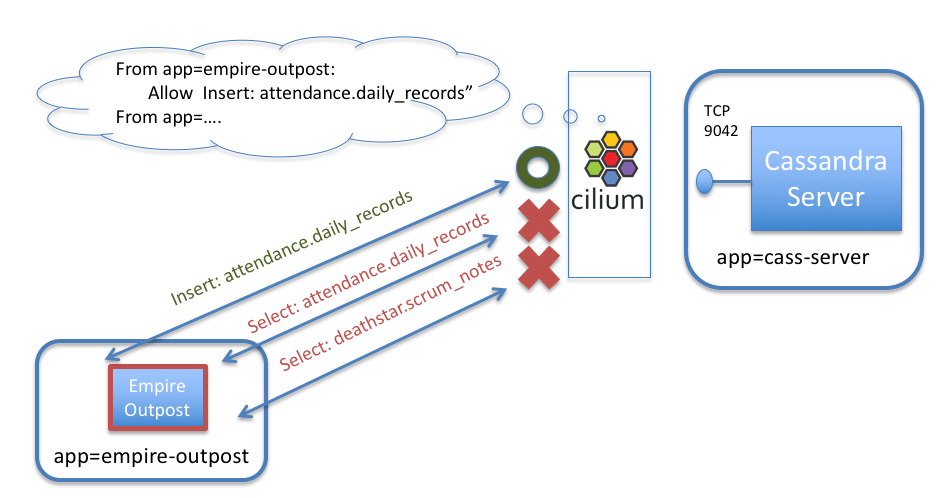
Here is the CiliumNetworkPolicy rule that limits access of pods with label app=empire-outpost to only insert records into “attendance.daily_reports”:
apiVersion: "cilium.io/v2"
kind: CiliumNetworkPolicy
metadata:
name: "secure-empire-cassandra"
specs:
- description: Allow only permitted requests to empire Cassandra server
endpointSelector:
matchLabels:
app: cass-server
ingress:
- fromEndpoints:
- matchLabels:
app: empire-outpost
toPorts:
- ports:
- port: "9042"
protocol: TCP
rules:
l7proto: cassandra
l7:
- query_action: "select"
query_table: "system\\..*"
- query_action: "select"
query_table: "system_schema\\..*"
- query_action: "insert"
query_table: "attendance.daily_records"
- fromEndpoints:
- matchLabels:
app: empire-hq
toPorts:
- ports:
- port: "9042"
protocol: TCP
rules:
l7proto: cassandra
l7:
- {}
A CiliumNetworkPolicy contains a list of rules that define allowed requests, meaning that requests that do not match any rules are denied as invalid.
The rule explicitly matches Cassandra connections destined to TCP 9042 on cass-server pods, and allows query actions like select/insert/update/delete only on a specified set of tables. The above rule applies to inbound (i.e., “ingress”) connections to cass-server pods (as indicated by “app:cass-server” in the “endpointSelector” section). The rule applies different rules based on whether the client pod has labels “app: empire-outpost” or “app: empire-hq” as indicated by the “fromEndpoints” section.
The policy limits the empire-outpost pod to performing “select” queries on the “system” and “system_schema” keyspaces (required by cqlsh on startup) and “insert” queries to the “attendance.daily_records” table.
The full policy adds another rule that allows all queries from the empire-hq pod.
Apply this Cassandra-aware network security policy using kubectl in a new window:
$ kubectl create -f https://raw.githubusercontent.com/cilium/cilium/1.15.4/examples/kubernetes-cassandra/cass-sw-security-policy.yaml
If we then again try to perform the attacks from the empire-outpost pod, we’ll see that they are denied:
$ cqlsh> SELECT * FROM attendance.daily_records;
Unauthorized: Error from server: code=2100 [Unauthorized] message="Request Unauthorized"
This is because the policy only permits pods with labels app: empire-outpost to insert into attendance.daily_records, it does not permit select on that table, or any action on other tables (with the exception of the system.* and system_schema.* keyspaces). Its worth noting that we don’t simply drop the message (which could easily be confused with a network error), but rather we respond with the Cassandra Unauthorized error message. (similar to how HTTP would return an error code of 403 unauthorized).
Likewise, if the outpost pod ever tries to access a table in another keyspace, like deathstar, this request will also be denied:
$ cqlsh> SELECT * FROM deathstar.scrum_notes;
Unauthorized: Error from server: code=2100 [Unauthorized] message="Request Unauthorized"
This is blocked as well, thanks to the Cilium network policy.
Use another window to confirm that the empire-hq pod still has full access to the cassandra cluster:
$ kubectl exec -it $HQ_POD -- cqlsh cassandra-svc
Connected to Test Cluster at cassandra-svc:9042.
[cqlsh 5.0.1 | Cassandra 3.11.3 | CQL spec 3.4.4 | Native protocol v4]
Use HELP for help.
cqlsh>
The power of Cilium’s identity-based security allows empire-hq to still have full access to both tables:
$ cqlsh> SELECT * FROM attendance.daily_records;
loc_id | creation | empire_member_id | present
--------------------------------------+--------------------------------------+--------------------------------------+---------
a855e745-69d8-4159-b8b6-e2bafed8387a | c692ce90-bf57-11e8-98e6-f1a9f45fc4d8 | cee6d956-dbeb-4b09-ad21-1dd93290fa6c | True
<snip>
(12 rows)
Similarly, the deathstar can still access the scrum notes:
$ cqlsh> SELECT * FROM deathstar.scrum_notes;
<snip>
(3 rows)
Cassandra-Aware Visibility (Bonus)
As a bonus, you can re-run the above queries with policy enforced and view how Cilium provides Cassandra-aware visibility, including whether requests are forwarded or denied. First, use “kubectl exec” to access the cilium pod.
$ CILIUM_POD=$(kubectl get pods -n kube-system -l k8s-app=cilium -o jsonpath='{.items[0].metadata.name}')
$ kubectl exec -it -n kube-system $CILIUM_POD -- /bin/bash
root@minikube:~#
Next, start Cilium monitor, and limit the output to only “l7” type messages using the “-t” flag:
root@minikube:~# cilium-dbg monitor -t l7
Listening for events on 2 CPUs with 64x4096 of shared memory
Press Ctrl-C to quit
In the other windows, re-run the above queries, and you will see that Cilium provides full visibility at the level of each Cassandra request, indicating:
The Kubernetes label-based identity of both the sending and receiving pod.
The details of the Cassandra request, including the ‘query_action’ (e.g., ‘select’, ‘insert’) and ‘query_table’ (e.g., ‘system.local’, ‘attendance.daily_records’)
The ‘verdict’ indicating whether the request was allowed by policy (‘Forwarded’ or ‘Denied’).
Example output is below. All requests are from empire-outpost to cass-server. The first two requests are allowed, a ‘select’ into ‘system.local’ and an ‘insert’ into ‘attendance.daily_records’. The second two requests are denied, a ‘select’ into ‘attendance.daily_records’ and a select into ‘deathstar.scrum_notes’ :
<- Request cassandra from 0 ([k8s:io.cilium.k8s.policy.serviceaccount=default k8s:io.kubernetes.pod.namespace=default k8s:app=empire-outpost]) to 64503 ([k8s:app=cass-server k8s:io.kubernetes.pod.namespace=default k8s:io.cilium.k8s.policy.serviceaccount=default]), identity 12443->16168, verdict Forwarded query_table:system.local query_action:selec
<- Request cassandra from 0 ([k8s:io.cilium.k8s.policy.serviceaccount=default k8s:io.kubernetes.pod.namespace=default k8s:app=empire-outpost]) to 64503 ([k8s:app=cass-server k8s:io.kubernetes.pod.namespace=default k8s:io.cilium.k8s.policy.serviceaccount=default]), identity 12443->16168, verdict Forwarded query_action:insert query_table:attendance.daily_records
<- Request cassandra from 0 ([k8s:io.cilium.k8s.policy.serviceaccount=default k8s:io.kubernetes.pod.namespace=default k8s:app=empire-outpost]) to 64503 ([k8s:app=cass-server k8s:io.kubernetes.pod.namespace=default k8s:io.cilium.k8s.policy.serviceaccount=default]), identity 12443->16168, verdict Denied query_action:select query_table:attendance.daily_records
<- Request cassandra from 0 ([k8s:io.cilium.k8s.policy.serviceaccount=default k8s:io.kubernetes.pod.namespace=default k8s:app=empire-outpost]) to 64503 ([k8s:app=cass-server k8s:io.kubernetes.pod.namespace=default k8s:io.cilium.k8s.policy.serviceaccount=default]), identity 12443->16168, verdict Denied query_table:deathstar.scrum_notes query_action:select
Clean Up
You have now installed Cilium, deployed a demo app, and tested L7 Cassandra-aware network security policies. To clean up, run:
$ kubectl delete -f https://raw.githubusercontent.com/cilium/cilium/1.15.4/examples/kubernetes-cassandra/cass-sw-app.yaml $ kubectl delete cnp secure-empire-cassandra
After this, you can re-run the tutorial from Step 1.