CI / GitHub Actions
The main CI infrastructure is maintained on GitHub Actions (GHA).
This infrastructure is broadly comprised of smoke tests and platform tests.
Smoke tests are typically initiated by pull_request or
pull_request_target triggers automatically when opening or updating a pull
request. Platform tests often require an organization member to manually
trigger the test when the pull request is ready to be tested.
Triggering Smoke Tests
Several short-running tests are automatically triggered for all contributor
submissions, subject to GitHub’s limitations around first-time contributors.
If no GitHub workflows are triggering on your PR, a committer for the project
should trigger these within a few days. Reach out in the #testing
channel on Cilium Slack for assistance in running these tests.
Triggering Platform Tests
To ensure that build resources are used judiciously, some tests on GHA are manually triggered via comments. These builds typically make use of cloud infrastructure, such as allocating clusters or VMs in AKS, EKS or GKE. In order to trigger these jobs, a member of the GitHub organization must post a comment on the Pull Request with a “trigger phrase”.
If you’d like to trigger these jobs, ask in Cilium Slack in the #testing
channel. If you’re regularly contributing to Cilium, you can also become a
member
of the Cilium organization.
Depending on the PR target branch, a specific set of jobs is marked as required, as per the Cilium CI matrix. They will be automatically featured in PR checks directly on the PR page. The following trigger phrases may be used to trigger them all at once:
PR target branch |
Trigger required PR jobs |
|---|---|
main |
/test |
v1.14 |
/test-backport-1.14 |
v1.13 |
/test-backport-1.13 |
v1.12 |
/test-backport-1.12 |
Pull requests submitted against older stable branches such as v1.13 may also be subject to Jenkins CI jobs. For more information, see v1.13 CI.
For a full list of GHA, see GitHub Actions Page
Using GitHub Actions for testing
On GHA, running a specific set of Ginkgo tests (conformance-ginkgo.yaml)
can also be accomplished by modifying the files under
.github/actions/ginkgo/ by adding or removing entries.
main-focus.yaml:
This file contains a list of tests to include and exclude. The
cliFocusdefined for each element in the “include” section is expanded to the specific definedfocus. This mapping allows us to determine which regex should be used withginkgo --focusfor each element in the “focus” list. See Running Specific Tests Within a Test Suite for more information about--focusflag.Additionally, there is a list of excluded tests along with justifications in the form of comments, explaining why each test is excluded based on constraints defined in the ginkgo tests.
For more information, refer to GitHub’s documentation on expanding matrix configurations
main-k8s-versions.yaml:
This file defines which kernel versions should be run with specific Kubernetes (k8s) versions. It contains an “include” section where each entry consists of a k8s version, IP family, Kubernetes image, and kernel version. These details determine the combinations of k8s versions and kernel versions to be tested.
main-prs.yaml:
This file specifies the k8s versions to be executed for each pull request (PR). The list of k8s versions under the “k8s-version” section determines the matrix of jobs that should be executed for CI when triggered by PRs.
main-scheduled.yaml:
This file specifies the k8s versions to be executed on a regular basis. The list of k8s versions under the “k8s-version” section determines the matrix of jobs that should be executed for CI as part of scheduled jobs.
Workflow interactions:
The
main-focus.yamlfile helps define the test focus for CI jobs based on specific criteria, expanding thecliFocusto determine the relevantfocusregex forginkgo --focus.The
main-k8s-versions.yamlfile defines the mapping between k8s versions and the associated kernel versions to be tested.Both
main-prs.yamlandmain-scheduled.yamlfiles utilize the “k8s-version” section to specify the k8s versions that should be included in the job matrix for PRs and scheduled jobs respectively.These files collectively contribute to the generation of the job matrix for GitHub Actions workflows, ensuring appropriate testing and validation of the defined k8s versions.
For example, to only run the test under f09-datapath-misc-2 with Kubernetes
version 1.26, the following files can be modified to have the following content:
main-focus.yaml:
--- focus: - "f09-datapath-misc-2" include: - focus: "f09-datapath-misc-2" cliFocus: "K8sDatapathConfig Check|K8sDatapathConfig IPv4Only|K8sDatapathConfig High-scale|K8sDatapathConfig Iptables|K8sDatapathConfig IPv4Only|K8sDatapathConfig IPv6|K8sDatapathConfig Transparent"
main-prs.yaml:
--- k8s-version: - "1.26"
The main-k8s-versions.yaml and main-scheduled.yaml files can be left
unmodified and this will result in the execution on the tests under
f09-datapath-misc-2 for the k8s-version “1.26”.
Bisect process
Bisecting Ginkgo tests (conformance-ginkgo.yaml) can be performed by
modifying the workflow file, as well as modifying the files under
.github/actions/ginkgo/ as explained in the previous section. The sections
that need to be modified for the conformance-ginkgo.yaml can be found in
form of comments inside that file under the on section and enable the
event type of pull_request. Additionally, the following section also needs
to be modified:
jobs: check_changes: name: Deduce required tests from code changes [...] outputs: tested: ${{ steps.tested-tree.outputs.src }} matrix_sha: ${{ steps.sha.outputs.sha }} base_branch: ${{ steps.sha.outputs.base_branch }} sha: ${{ steps.sha.outputs.sha }} # # For bisect uncomment the base_branch and 'sha' lines below and comment # the two lines above this comment # #base_branch: <replace with the base branch name, should be 'main', not your branch name> #sha: <replace with the SHA of an existing docker image tag that you want to bisect>
As per the instructions, the base_branch needs to be uncommented and
should point to the base branch name that we are testing. The sha must to
point to the commit SHA that we want to bisect. The SHA must point to an
existing image tag under the ``quay.io/cilium/cilium-ci`` docker image
repository.
It is possible to find out whether or not a SHA exists by running either
docker manifest inspect or docker buildx imagetools inspect.
This is an example output for the non-existing SHA 22fa4bbd9a03db162f08c74c6ef260c015ecf25e
and existing SHA 7b368923823e63c9824ea2b5ee4dc026bc4d5cd8:
$ docker manifest inspect quay.io/cilium/cilium-ci:22fa4bbd9a03db162f08c74c6ef260c015ecf25e ERROR: quay.io/cilium/cilium-ci:22fa4bbd9a03db162f08c74c6ef260c015ecf25e: not found $ docker buildx imagetools inspect quay.io/cilium/cilium-ci:7b368923823e63c9824ea2b5ee4dc026bc4d5cd8 Name: quay.io/cilium/cilium-ci:7b368923823e63c9824ea2b5ee4dc026bc4d5cd8 MediaType: application/vnd.docker.distribution.manifest.list.v2+json Digest: sha256:0b7d1078570e6979c3a3b98896e4a3811bff483834771abc5969660df38463b5 Manifests: Name: quay.io/cilium/cilium-ci:7b368923823e63c9824ea2b5ee4dc026bc4d5cd8@sha256:63dbffea393df2c4cc96ff340280e92d2191b6961912f70ff3b44a0dd2b73c74 MediaType: application/vnd.docker.distribution.manifest.v2+json Platform: linux/amd64 Name: quay.io/cilium/cilium-ci:7b368923823e63c9824ea2b5ee4dc026bc4d5cd8@sha256:0c310ab0b7a14437abb5df46d62188f4b8b809f0a2091899b8151e5c0c578d09 MediaType: application/vnd.docker.distribution.manifest.v2+json Platform: linux/arm64
Once the changes are committed and pushed into a draft Pull Request, it is possible to visualize the test results on the Pull Request’s page.
GitHub Test Results
Once the test finishes, its result is sent to the respective Pull Request’s page.
In case of a failure, it is possible to check with test failed by going over the summary of the test on the GitHub Workflow Run’s page:
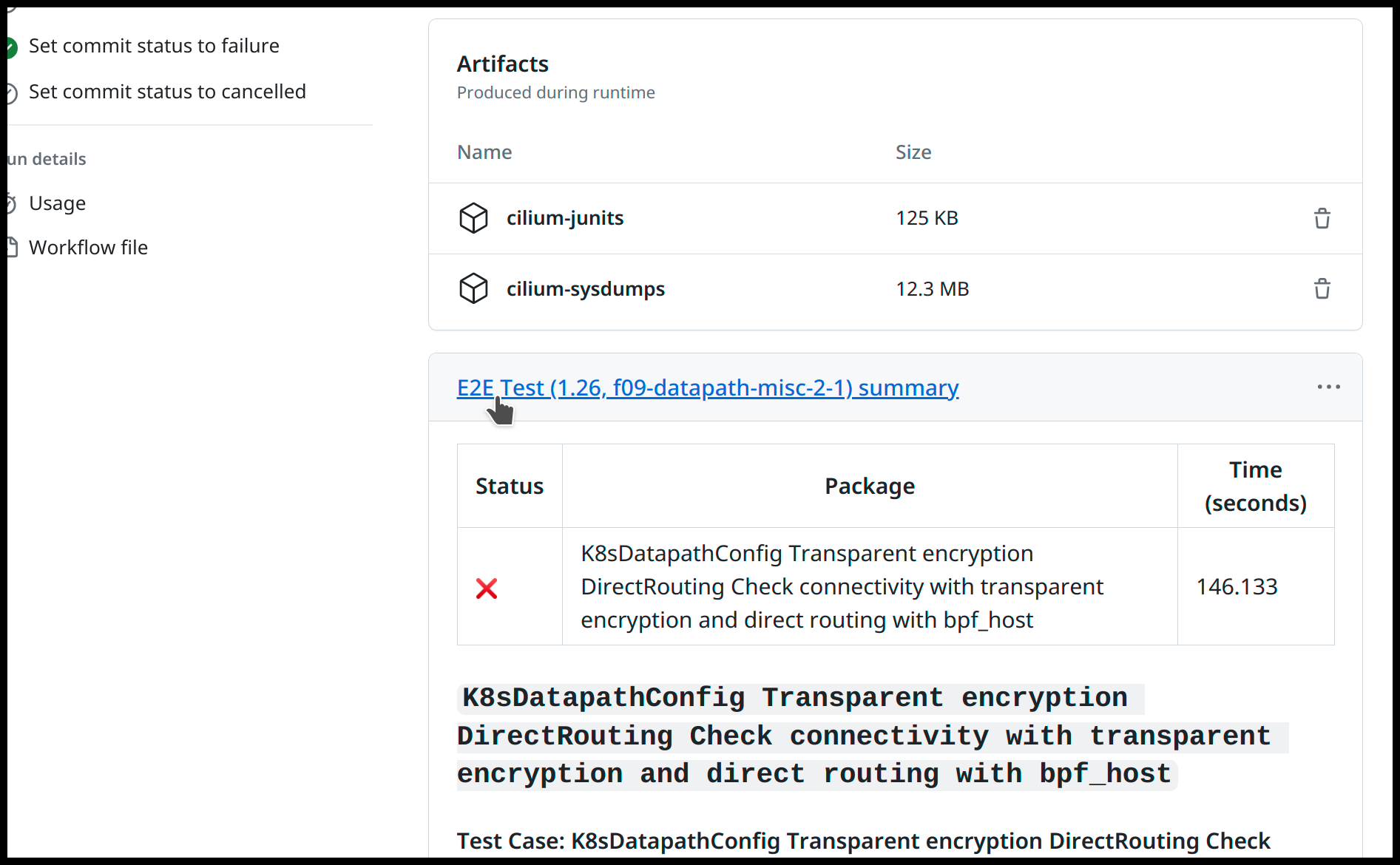
On this example, the test K8sDatapathConfig Transparent encryption DirectRouting Check connectivity with transparent encryption and direct routing with bpf_host
failed. With the cilium-sysdumps artifact available for download we can
retrieve it and perform further inspection to identify the cause for the
failure. To investigate CI failures, see CI Failure Triage.
Testing matrix
Up to date CI testing information regarding k8s - kernel version pairs can always be found in the Cilium CI matrix.
CI Failure Triage
This section describes the process to triage CI failures. We define 3 categories:
Keyword |
Description |
|---|---|
Flake |
Failure due to a temporary situation such as loss of connectivity to external services or bug in system component, e.g. quay.io is down, VM race conditions, kube-dns bug, … |
CI-Bug |
Bug in the test itself that renders the test unreliable, e.g. timing issue when importing and missing to block until policy is being enforced before connectivity is verified. |
Regression |
Failure is due to a regression, all failures in the CI that are not caused by bugs in the test are considered regressions. |
Triage process
Investigate the failure you are interested in and determine if it is a CI-Bug, Flake, or a Regression as defined in the table above.
Search GitHub issues to see if bug is already filed. Make sure to also include closed issues in your search as a CI issue can be considered solved and then re-appears. Good search terms are:
The test name, e.g.
k8s-1.7.K8sValidatedKafkaPolicyTest Kafka Policy Tests KafkaPolicies (from (k8s-1.7.xml))
The line on which the test failed, e.g.
github.com/cilium/cilium/test/k8s/kafka_policies.go:202
The error message, e.g.
Failed to produce from empire-hq on topic deathstar-plan
If a corresponding GitHub issue exists, update it with:
A link to the failing GHA build (note that the build information is eventually deleted).
If no existing GitHub issue was found, file a new GitHub issue:
Attach failure case and logs from failing test
If the failure is a new regression or a real bug:
Title:
<Short bug description>Labels
kind/bugandneeds/triage.
If failure is a new CI-Bug, Flake or if you are unsure:
Title
CI: <testname>: <cause>, e.g.CI: K8sValidatedPolicyTest Namespaces: cannot curl serviceLabels
kind/bug/CIandneeds/triageInclude the test name and whole Stacktrace section to help others find this issue.
Note
Be extra careful when you see a new flake on a PR, and want to open an issue. It’s much more difficult to debug these without context around the PR and the changes it introduced. When creating an issue for a PR flake, include a description of the code change, the PR, or the diff. If it isn’t related to the PR, then it should already happen in the
mainbranch, and a new issue isn’t needed.
Examples:
Flake, quay.io is downFlake, DNS not ready, #3333CI-Bug, K8sValidatedPolicyTest: Namespaces, pod not ready, #9939Regression, k8s host policy, #1111