BGP Control Plane
This section is specific to Cilium BGP Control Plane (Beta) contributions.
Development Environment
BGP Control Plane requires a BGP peer for testing. This section describes a ContainerLab and Kind-based development environment. The following diagram shows the topology:
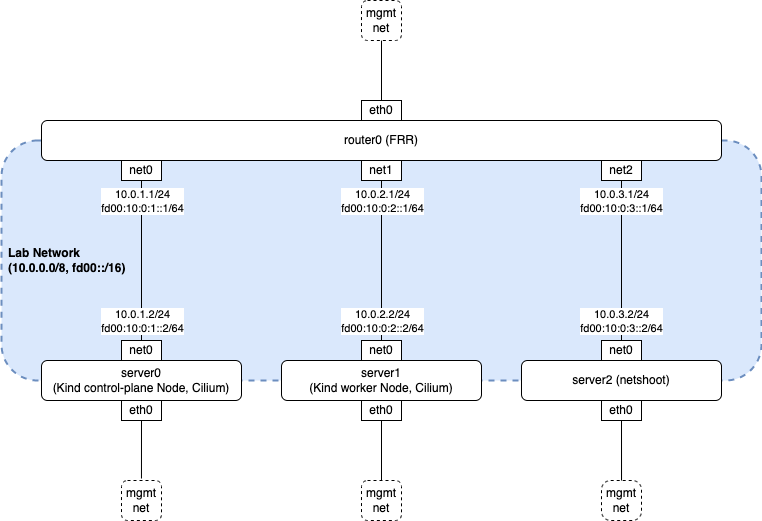
The following describes the role of each node:
router0is an FRRouting (FRR) router. It is pre-configured with minimal peering settings with server0 and server1.server0andserver1arenicolaka/netshootcontainers that each share a network namespace with their own Kind node.server2is a non-Ciliumnicolaka/netshootnode useful for testing traffic connectivity from outside of the k8s cluster.
Prerequisites
ContainerLab v0.45.1 or later
Kind v0.20.0 or later
Your container runtime networks must not use
10.0.0.0/8andfd00::/16
Deploy Lab
$ make kind-bgp-v4
Note
The prior example sets up an IPv4 single-stack environment. You can change the v4 part to v6 or dual to set up an IPv6 single-stack or dual-stack environment respectively. The same goes for the following examples.
Install Cilium on the Lab
Install Cilium on the lab with your favorite way. The following example assumes you are modifying the source and want to build your own image. The minimal mandatory Helm values are provided in contrib/containerlab/bgp-cplane-dev-v4/values.yaml. If needed, you can add Helm values to deploy BGP Control Plane with a different Cilium configuration.
$ KIND_CLUSTER_NAME=bgp-cplane-dev-v4 make kind-image
$ cilium install --chart-directory install/kubernetes/cilium -f contrib/containerlab/bgp-cplane-dev-v4/values.yaml --set image.override="localhost:5000/cilium/cilium-dev:local" --set image.pullPolicy=Never --set operator.image.override="localhost:5000/cilium/operator-generic:local" --set operator.image.pullPolicy=Never
Peering with Router
Peer Cilium nodes with FRR by applying a CiliumBGPPeeringPolicy:
$ make kind-bgp-v4-apply-policy
Note
At this point, there are only minimal peering settings on the policy and no advertisement configuration present. You need to edit policies, for example, with kubectl edit bgpp to realize your desired settings. If you need to change the router side, you can edit FRRouting settings with docker exec -it clab-bgp-cplane-dev-v4-router0 vtysh.
Validating Peering Status
You can validate the peering status with the following command. Confirm that the session state is established and Received and Advertised counters are zero.
$ cilium bgp peers
Node Local AS Peer AS Peer Address Session State Uptime Family Received Advertised
bgp-cplane-dev-v4-control-plane 65001 65000 10.0.1.1 established 1s ipv4/unicast 0 0
ipv6/unicast 0 0
bgp-cplane-dev-v4-worker 65002 65000 10.0.2.1 established 2s ipv4/unicast 0 0
ipv6/unicast 0 0
Validating Connectivity to Cilium Nodes from Non-Cilium Node
The below example validates connectivity from server2 to server0 (10.0.1.2) and server1 (10.0.2.2). You should see the packets go through router0 (10.0.3.1).
$ docker exec -it clab-bgp-cplane-dev-v4-server2 mtr 10.0.1.2 -r
Start: 2023-10-04T02:24:58+0000
HOST: server2 Loss% Snt Last Avg Best Wrst StDev
1.|-- 10.0.3.1 0.0% 10 0.0 0.1 0.0 0.1 0.0
2.|-- 10.0.1.2 0.0% 10 0.2 0.1 0.1 0.3 0.1
$ docker exec -it clab-bgp-cplane-dev-v4-server2 mtr 10.0.2.2 -r
Start: 2023-10-04T02:25:58+0000
HOST: server2 Loss% Snt Last Avg Best Wrst StDev
1.|-- 10.0.3.1 0.0% 10 0.1 0.1 0.0 0.1 0.0
2.|-- 10.0.2.2 0.0% 10 0.1 0.1 0.0 0.2 0.0
Destroy Lab
$ make kind-bgp-v4-down